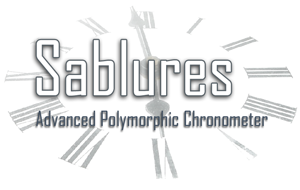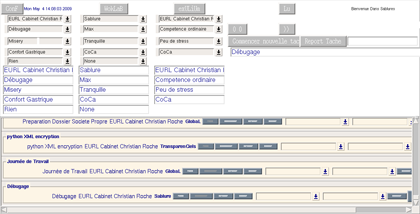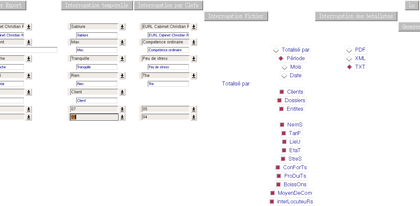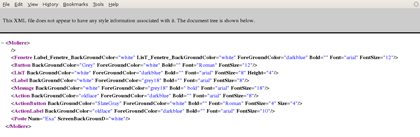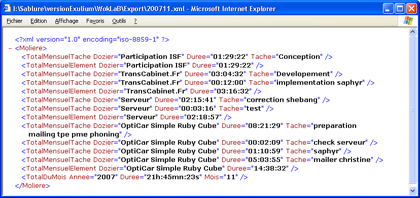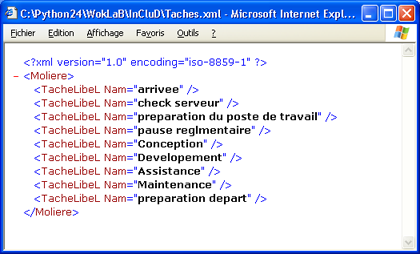Instructions
Introduction :
First here is a look of Sablure Exulium :
click on picture to see full size
And here is a look of the time extractor (ExtraCTuM) :
click on picture to see full size
Customization :
1-ChronoX
When you start Exulium, here is a WokLaB button wich open the WokLaB Folder From here there is the StylisT Folder and a StylisT File.
To modify xml files, use notepad for exemple.
In this File you will define the name of your ChronoX : <Poste Nam = contain the begin of the name of the file wich retain actions and time, here, the place is named FHDMax , Exulium add ChronoX and it is in XML.
Then, the File will here be named : FHDMaxChronoX.xml
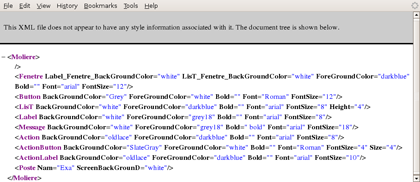
click on picture to see full sizeSo you can personalize with your name or place, don't forget to rename the ChronoX
2-Colors, fonts, sizes and languages: StylisT
Sablure can now customize the colors of substantive text, fonts, and font sizes of the various elements and language
Each element is definable, you compose your presentation ideal
The list of colors is in DocStoR/couleurs.txt
And you will find a program to list your fonts in DocStoR/Polices
The langage is customisable by two way, first in the file LanGaGe.xml where you can adapt few screen text and second in the file EnCodinG.xml where you can define the encoding if te encoding "iso-8859-1" don't contain your langage, think to adapt every xml files in te good encoding.
click on picture to see full size
Warnings :
File Damaged Risk
Think to save your files and to change your Chronox Files every years, this code is based on minidom, and minidom crash with big files, i have to change the code in sax or in txt files
3-Internationalization :
it is possible to adapt sablures for all computer languages, why there is a encoding.xml file in the directory stylist.xml or you can change the encoding used. you will also need to change each xml file in the encoding chosen. Functionality untested. You can submit your files to max@sablures.net
4-Attributes and lists :
Version 0.2.1 to 0.2.6 provides polymorphism it is you who are defining and identifying the lists they pre-present.
Here's how a works :In the InCluD folder of the WokLaB you will find a file named InCluD.xml :
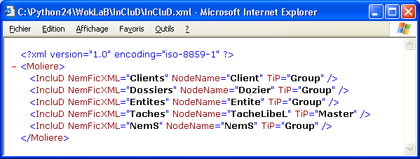
click on picture to see full sizeThe NemFicXML contains filenames (without. Xml) NodeName attribute contains the name of the node * of this file (attention is also the name that will be used in the consolidation of extraction: Dozier here:
click on picture to see full sizeTiP attribute identifies the group, TiP GrouP is the general type of ID and TiP Master identifier identifies what is the stain itself, attention: there can be a TiP Master and can not be NodeName "Tache"
*node : in include.xml for exemple the name of node is IncluD
Then you can draw up a pre-list (you can always enter new values) in those famous files ,
ex : the file of Taches BetaList
click on picture to see full sizeNote that the list is always constituted by the attribute Nam
5-Features emerged to version 0.2.8 :
Version 0.2.8 brings a new feature, for example the change in price, place, person at the bar spots a list box to select the list and another list box allows you to select the attribute to change a button on the right applies the change. Note: This change on the fly as the 0.3.8 version of the spot ends with the old attributes and starts a new spot for the new attributes for coherence in the extractions.
6-Features emerged to version 0.3.8 :
Version 0.3.8 adds two new features a square button on the right to display the attributes of the task in the screen above for example to facilitate the postponement of stain, and a button "0 0" in the screen above
To update the attributes after you press the button described above, to modify several attributes easily. Another button ">>" allows to add attributes in betalists. To use exulium, create a file name CleanExportSafe.xml from thefile /WokLaB/eXuL/ExportSafe.xml in WokLaB root: /WokLaB/?CleanExportSafe.xml.
Read the the Chronox :
<CapitacTMemO Client="EURL Cabinet Christian Roche" DeguTemp="2008,01,25,16,30,30,Friday,025" Dozier="Sablure" Entite="EURL Cabinet Christian Roche" NemS="Max" Tache="DebutTache" TacheLibeL="Développement"/>
The moment is identified in the "DeguTemp =" 2008,01,25,16,30,30, Friday, 025 ""
Here: year: 2008, months: 01, the day: 25, Hour, 16, minutes: 30 seconds: 30, the day of the week: Friday, the day in the year: 025
"Tache" is a key word booked: it identifies what action has made this moment (not to be used in the IncluD) and TacheLibel is the wording of the famous spot TiP = Master, the others are the attributes defined in the IncluD.Use on USB Key :
compiled version :
Install Sablures on your key and make sure that each position has required DLLs well. Install Sablures on each item if it does not.
source version :
Install Sablures on your key and make sure that python interpreter is installed on each computer.
You can withdraw the utility Font by deleting the folder DocsToR / Fonts, this utility is not necessary to operate Sablures.Mac and Linux version :
The use of non-compiled version (sources) allows the use of Sablures regardless of the system (used on key between a Mac, a Windows and Linux for example)Here you can customize and pre-fill a substantive your exulium
Good work